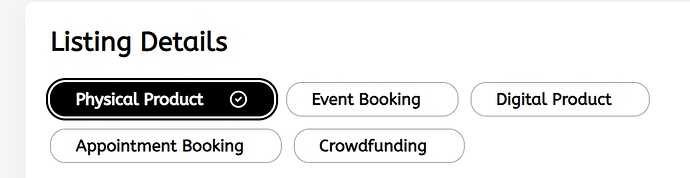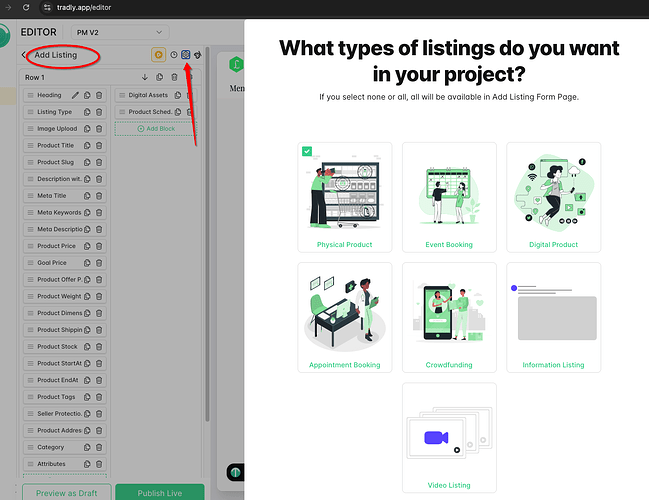We are still in the process of our form builder. For now, you can go here and disable https://tradly.app/info/add-listing
Hi,
An update on this, you will be adjust this settings directly from your editor moving forward.
Listing Types Explained
1. Physical Product
-
What it is: Tangible products that require shipping/delivery.
-
When to use: If your platform is for selling or reselling physical goods.
-
Examples:
-
Depop / Etsy → Handmade crafts, fashion, collectibles.
-
Amazon / eBay → Electronics, books, everyday products.
-
-
Use case:
A seller lists a handmade tote bag, sets price, stock, shipping details, and buyers purchase it directly.
2. Event Booking
-
What it is: Listings for scheduled events where users need to reserve a spot or buy tickets.
-
When to use: If your project involves managing events (concerts, workshops, conferences).
-
Examples:
-
Eventbrite → Tickets for concerts, meetups.
-
Airbnb Experiences → Cooking classes, guided tours.
-
-
Use case:
A yoga instructor lists weekly yoga classes, sets available dates and ticket price, users book directly.
3. Digital Product
-
What it is: Downloadable or digital-only assets (no shipping required).
-
When to use: For selling files, designs, music, templates, stock assets.
-
Examples:
-
Unsplash (images, though free)
-
Gumroad (ebooks, courses, design files)
-
Envato Elements (templates, music, stock footage)
-
-
Use case:
A designer uploads a set of social media templates, buyers pay and download instantly.
4. Appointment Booking
-
What it is: Scheduling-based listings where users book a time slot.
-
When to use: For services where users need appointments with professionals.
-
Examples:
-
Zillow / Realtor.com (book a house tour with an agent)
-
Zocdoc (book a doctor appointment)
-
Calendly (schedule meetings)
-
-
Use case:
A real estate agent lists available slots for house viewings, users select a convenient time.
5. Crowdfunding
-
What it is: Listings for funding campaigns, where multiple users can contribute money.
-
When to use: For raising money for a project, product launch, or cause.
-
Examples:
-
Kickstarter → Creative projects.
-
GoFundMe → Personal causes, fundraising.
-
Indiegogo → Product pre-orders, innovations.
-
-
Use case:
A startup lists a new smartwatch idea, sets a goal price, and people pledge funds to bring it to life.
6. Information Listing
-
What it is: Informational-only listings with no direct purchase or booking actions.
-
When to use: For directories, guides, or knowledge bases.
-
Examples:
-
Yelp / Yellow Pages → Business directory.
-
Wikipedia → Informational resource (without buying).
-
TripAdvisor (informational reviews, sometimes with booking options).
-
-
Use case:
A local directory lists cafes with details like address, hours, and description—but no direct booking/purchase.
7. Video Listing
-
What it is: Listings primarily showcasing video content.
-
When to use: For media-focused platforms where video is the main product.
-
Examples:
-
YouTube → Video sharing.
-
Vimeo → Professional video portfolios.
-
TikTok → Short-form videos.
-
-
Use case:
A fitness trainer uploads workout videos as listings, each video stands as a separate offering.
 Summary Table
Summary Table
| Listing Type | Purpose | Example Brands | Use Case Example |
|---|---|---|---|
| Physical Product | Sell tangible goods | Depop, Etsy, Amazon | Handmade bag, shipped to buyer |
| Event Booking | Reserve spots for events | Eventbrite, Airbnb Exp | Concert ticket, cooking class |
| Digital Product | Sell/download digital files | Gumroad, Unsplash, Envato | E-book, design template |
| Appointment Booking | Schedule time with professionals | Zillow, Zocdoc, Calendly | Book a house tour |
| Crowdfunding | Raise funds from multiple backers | Kickstarter, GoFundMe | Fund a smartwatch prototype |
| Information Listing | Share info, directory listings | Yelp, Wikipedia | Cafe listing with address |
| Video Listing | Showcase video content | YouTube, Vimeo, TikTok | Fitness video, tutorial |