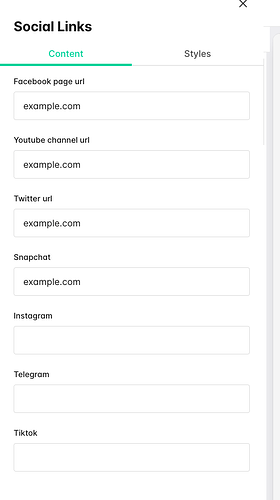To remove unused social buttons and retain only Facebook, Instagram, and TikTok:
- Navigate to the Editor. (Link)
- Access the Footer Section.
- Locate the SOCIAL ICON BLOCK, typically in the 3rd column if using the duplicated template.
- Edit the block and remove any links. The removed buttons will no longer be visible.
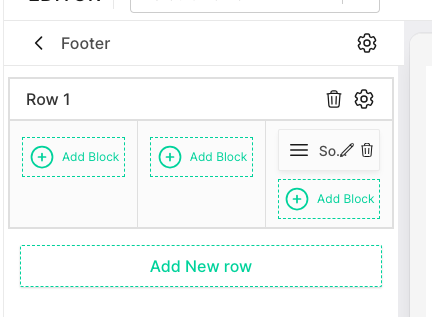
And the result
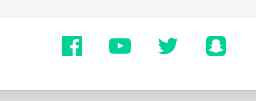
If you need further customization from this, let us know.