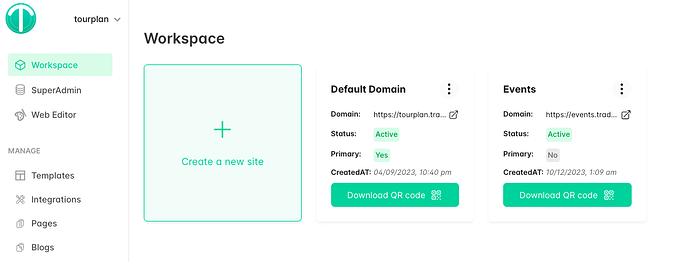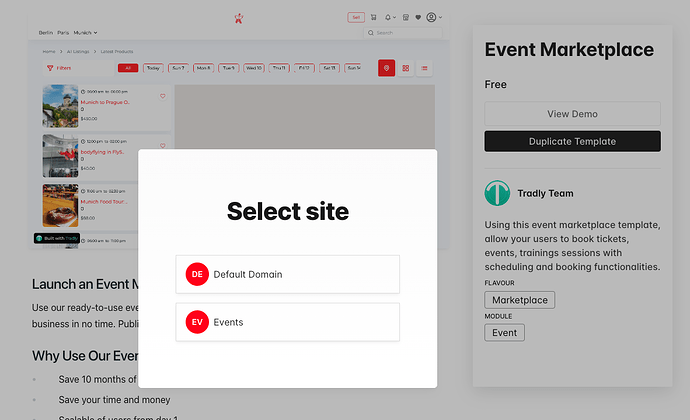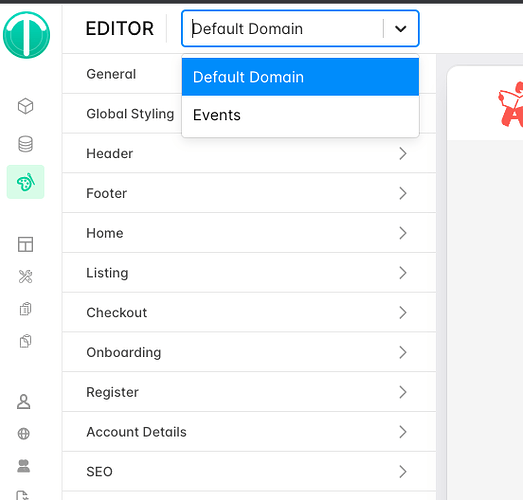Scenario: Site is messed up
- Create another website in your workspace by clicking here. You can give it a different domain. It takes 2-5 minutes to issue and activate the new domain’s SSL. Don’t worry; you can map this .tradly.co domain to your custom domain.
-
Then go to templates > Choose your preferred template > Duplicate. In the popup, select the website you want to duplicate to. In this example, “tourplan” was already there, and the new website I created is “events,” so I’m duplicating into it.
-
The duplicated template will be added to the new domain.
You can go to the EDITOR and choose the new domain to edit.
Scenario 2: Only some blocks are broken.
In the editor, simply remove that block, add the block again from the Block Gallery. As of now, we have improved the block with default style settings, so it will have the default styling.
If you face any specific challenges, kindly ask here; we can help you out.