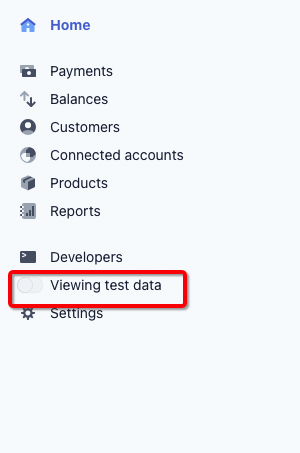2 Requirements for this
- Download TradlyPlatform App
- Go to your superadmin https://superadmin.sandbox.tradly.app
Steps to do in Superadmin
-
Enter Stripe Section

-
Add the secret keys, etc
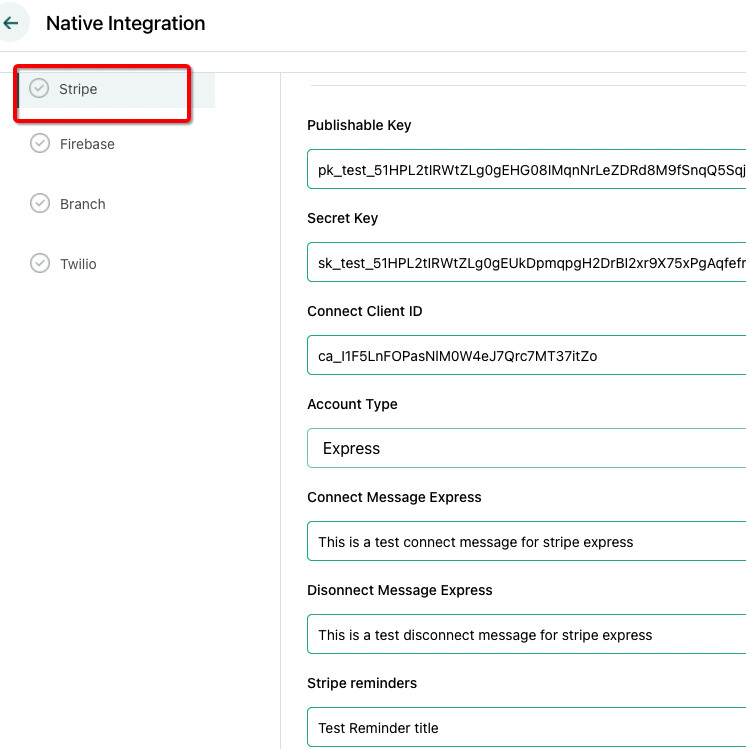
Then Save
Remember everything that need to be configured for Stripe will be here. So when you make changes here, it will be reflected in the app in realtime. So careful. And use sandbox to test.
Steps in TradlyPlatform
- This link provides you way to download the app : https://portal.tradly.app/docs/testingapp
- use your tenantID to enter
- Start making test purchase and check your stripe dashboard (TEST DATA section) for this data.