Hello,
I want the images for each category which i have uploaded in the superadmin section of categories to show up, which i think they should, but the function is not working. How do i fix this?
Hello,
I want the images for each category which i have uploaded in the superadmin section of categories to show up, which i think they should, but the function is not working. How do i fix this?
Hi
We cannot reproduce this issue. It’s working from our side. Can you try to upload again image in superadmin category?
Or send us screenshot of this page for us to verify if you have added image.
Hi, yes i have them added here. I tried creating a new Category section so that there are no styling errors but the same issue persists.
Hi @jakob-wow
I would like to understand the issue with more details because
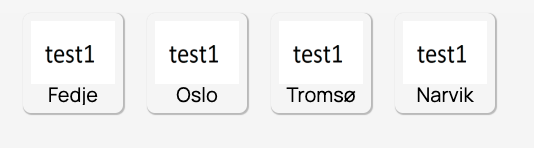
This means it’s working properly.
or you mean when you upload image in superadmin, it’s not uploading properly?
or there is a mismatch between the images you uploaded in Superadmin AND what you see in website?
Looking forward to help you with that.
Yes, i made test images which worked, but the actual images i want does not work. The ones displayed on the website are not the current ones in my categories list. So to answer your question its alternative number 3.
Furthermore, the test images that worked are same format (.png) and same size as the actual images.
Ok it started working for some reason when i went into the listing, made a translation for my other language setting (Norwegian), however i do not have Norwegian as default yet, but it started showing the correct images then.
Did you change the default language after creating the categories?
Yes in this scenario, the data created are stored in the language activated at the moment. so when you change your language settings, the data will not show in front end (but still stored in backend).
If that’s not the case, and it’s working for you, then we are happy.