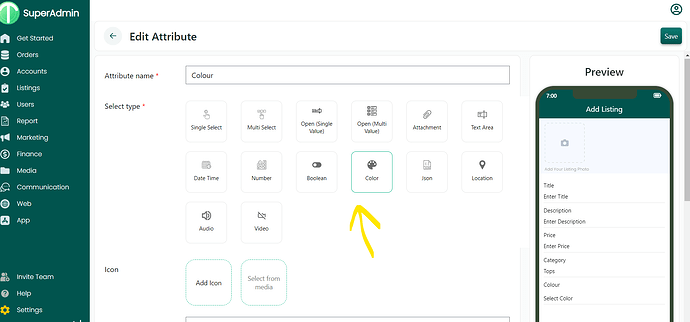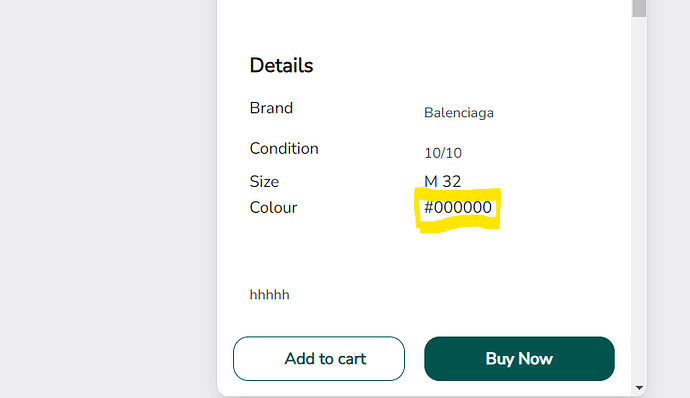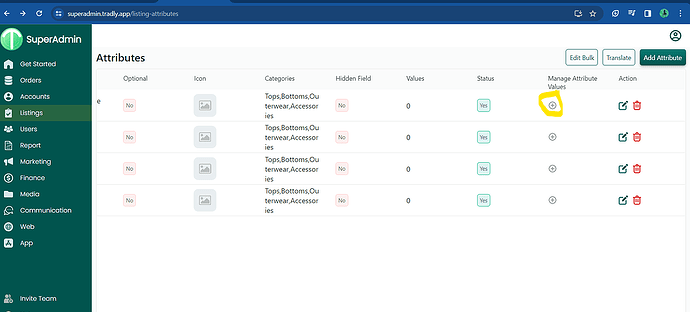1.Upon creating a custom attribute for Colour, I chose the ‘select type’ - ‘colour’, to create the attribute. Then through the seller dashboard i tested the attribute by choosing the colour of my choice for a given listing.
However, the listing page visible to the buyer, reflects the hex code of the colour (e.g. #000000) instead of reflecting the name/ visual depiction of the colour.
- In case of the ‘open (single value)’ & ‘open (multi value)’ ‘select type’ The icon to ‘manage attribute listings’ is unresponsive. A little clarity on how to configure these values would really help. PFB image for reference.