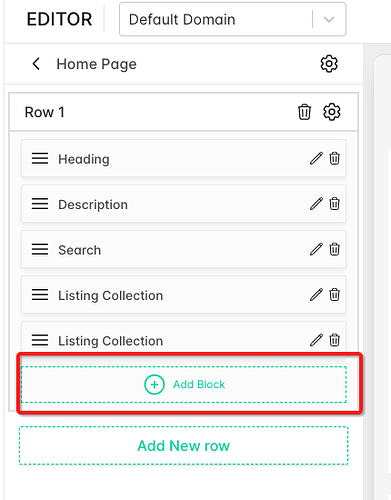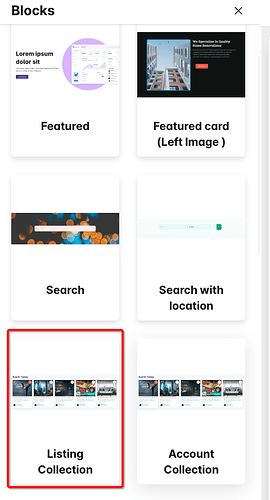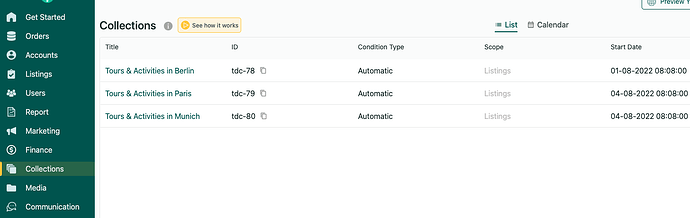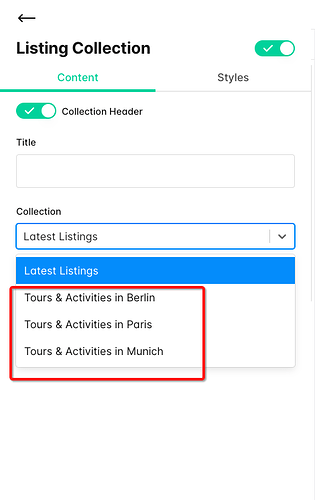Certainly, there is a hybrid (manual and automated) method to fulfill your expectations.
- To highlight specific listings, you can utilize collections by curating the desired list of featured or boosted items.
- For incorporating advertisements, you can navigate to the EDITOR and select the relevant page (e.g., HOME PAGE). Add an image block to display your ads. As for charging businesses for advertisements, you may handle the transaction offline.
- SuperAdmin : Link to Create Collections
- If you need guidance on creating collections, please refer to the following URL: Collections - Tradly
**Ensure to implement these collections at the EDITOR LEVEL to effectively showcase the featured items. **
-
Prior to this, make sure you have created these collections in Superadmin. Refer to the documentation provided here for detailed instructions on creating collections.
-
Add a Listing Collection or Account (Store) collection in the Editor based on your specific requirements.
- In the configuration block, you will find the option to select the available collection to load. This allows for a personalized and tailored showcase of your featured items.
If you have any additional questions or require further assistance, do not hesitate to reach out. Your success with our platform is our top priority.