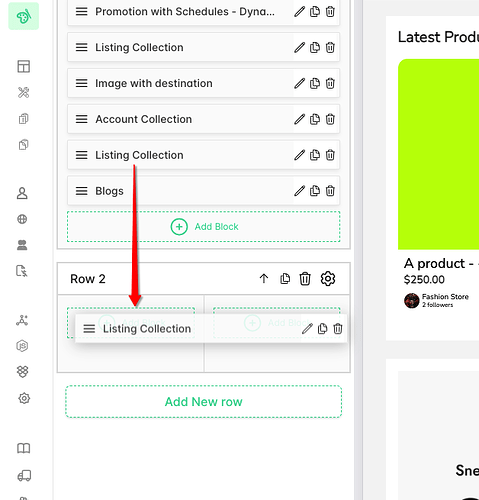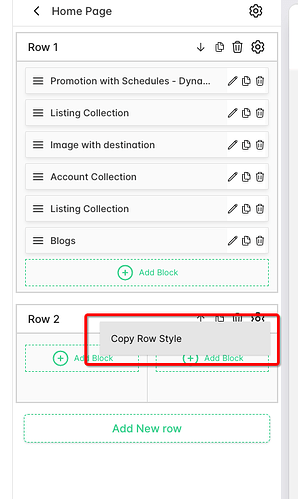Hi @All,
Today marks an exciting milestone as we introduce an useful update to our Editor that will elevate your experience.
For quite some time, this update has been a cornerstone of our roadmap, a dream we’ve diligently pursued. And today, I’m happy to announce that it’s finally here.
At first glance, it may seem like a straightforward addition, but actually it took us long to figure this out. Thank God and to the new block based architecture in Editor that is making it possible.
1. Drag and Drop Anywhere
Introducing the power of Drag and Drop Anywhere. This feature allows you to seamlessly move blocks from one row to another, from one column to another. No longer will you need to tediously add new blocks with a fresh setup. It’s fluid, intuitive, and it will save you valuable time.
2. Right Click to Copy/Paste Styles
We’re also introducing Copy/Paste Styles. Just like in the early days of office applications, you can now effortlessly copy the styles and apply them to another. Whether it’s row styles or column styles, now you can copy/paste styles. Say goodbye to repetitive styling tasks and hello to efficiency.
Copy Block Style
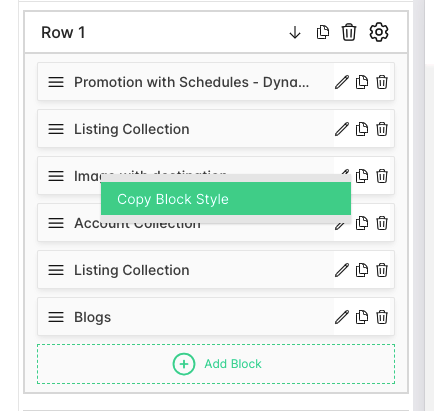
Copy Column Style
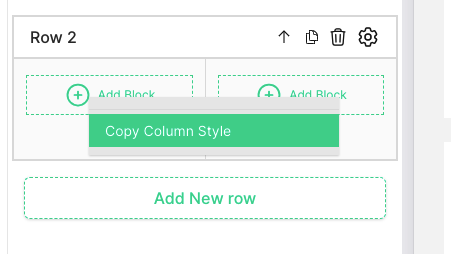
Copy Row Style
Pasting Styles
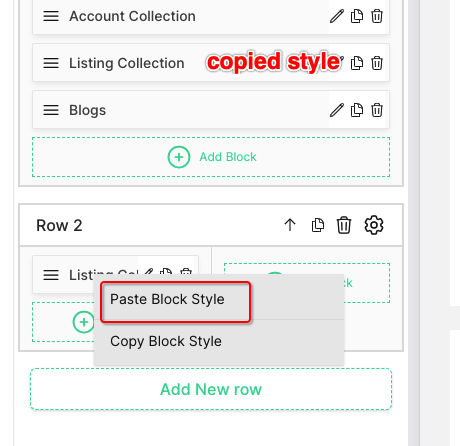
With this update, you can not only copy and paste styles within a single page but across all your pages. Imagine the possibilities, the consistency, the ease of maintaining your design across your entire website.
Our copy/paste function is smart. It will only copy and paste matching CSS styles, ensuring a seamless transition and preserving your design integrity. So don’t worry about pasting!
As always, we’re committed to delivering the best experience possible. If you encounter any issues, please let us know. We thrive on your feedback, and we’re dedicated to continuous improvement.
This update represents our commitment to empowering you, the creators, to do your best work. Thank you for your support. We have few more on the roadmap for the editor, keeping you posted!