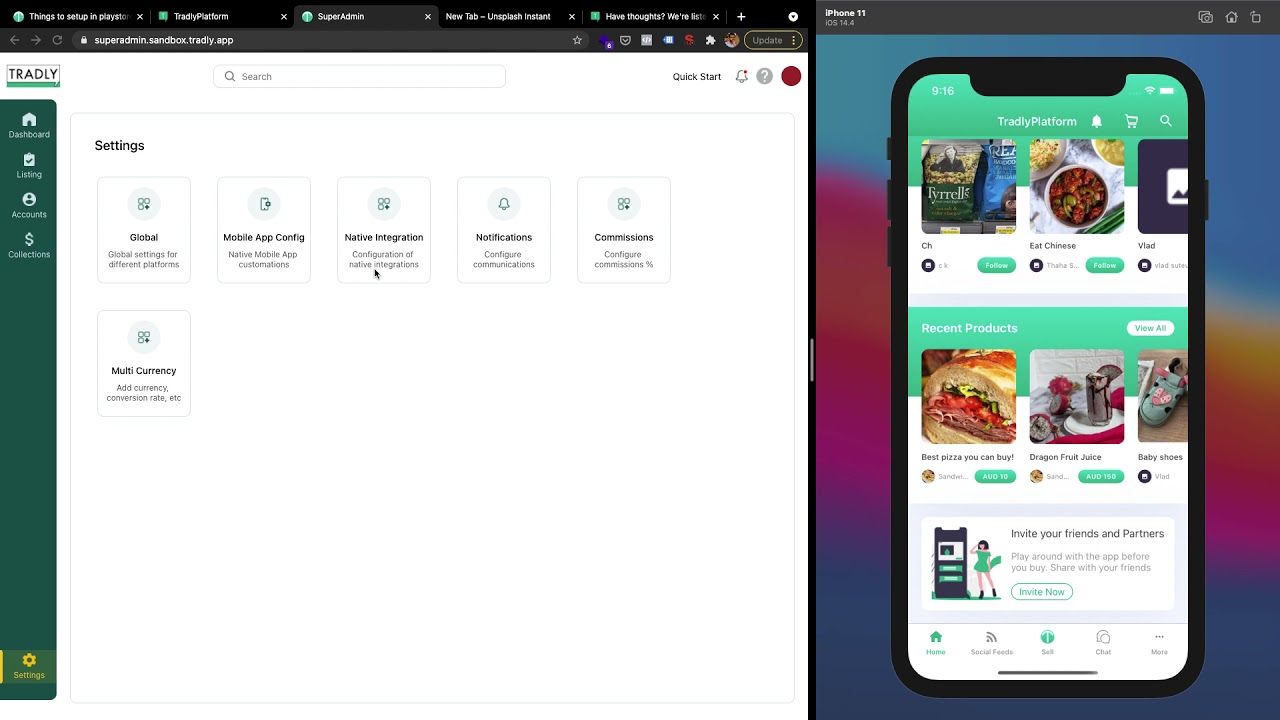Invite won’t work until app approved,
once app approved , you need to update the key ‘ios_app_id’, so that invite link can be generated.Invite link should redirect to appstore, we can do that only after app approved.
I see you wanted to configure branch and cannot find app iD
In this video 2-4th minutes time, you will find how to get app id from branch and update in our dashboard (but I believe we have done that already as you joined before the new superadmin)
The part you are missing in my Guess is configuring things in branch itself, so suggest you to watch the video and setup branch configurations
Let me know if you are still stuck.