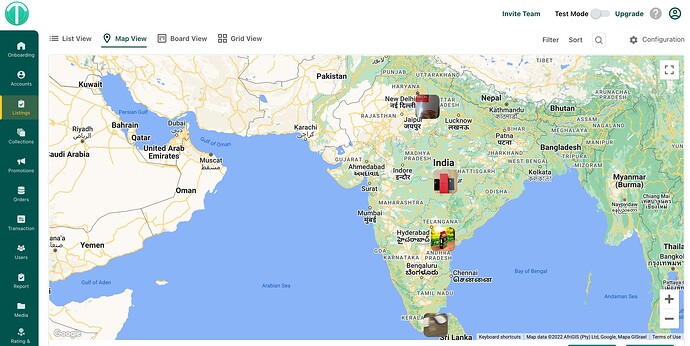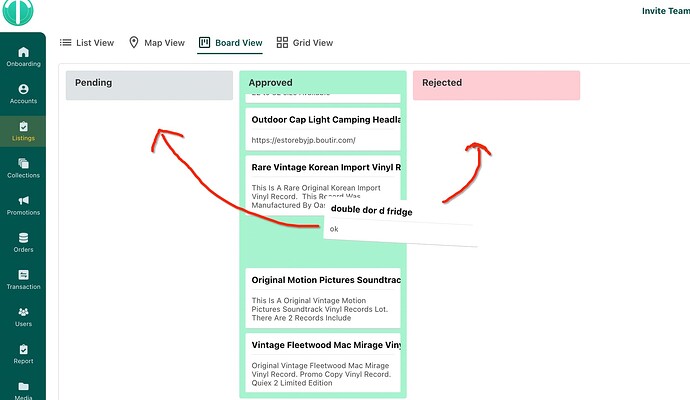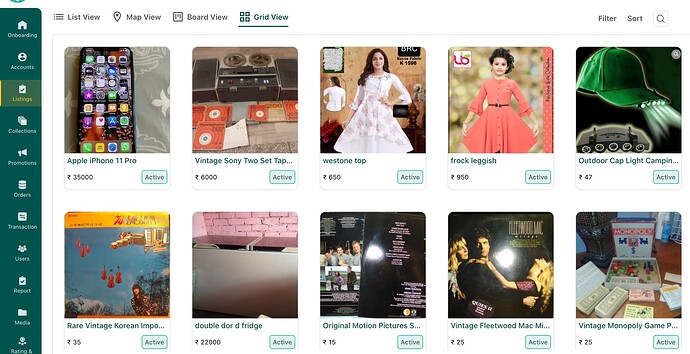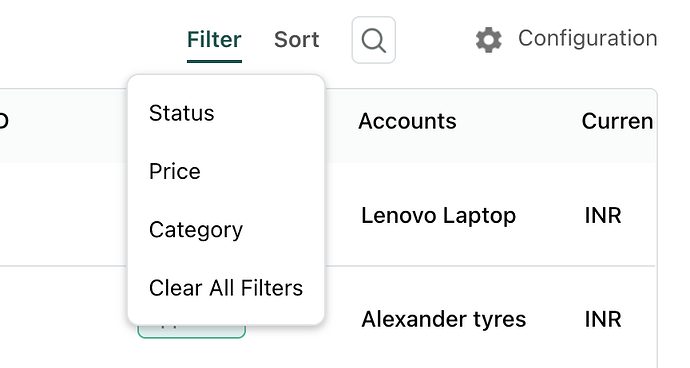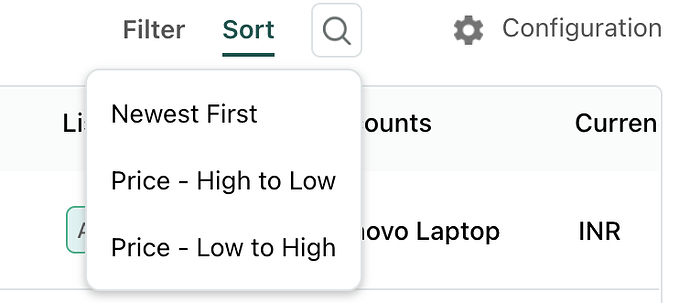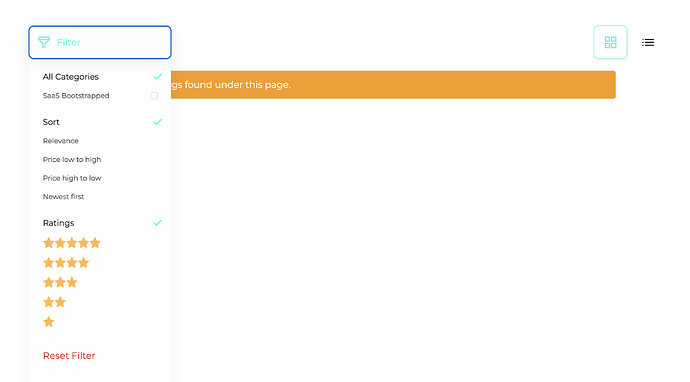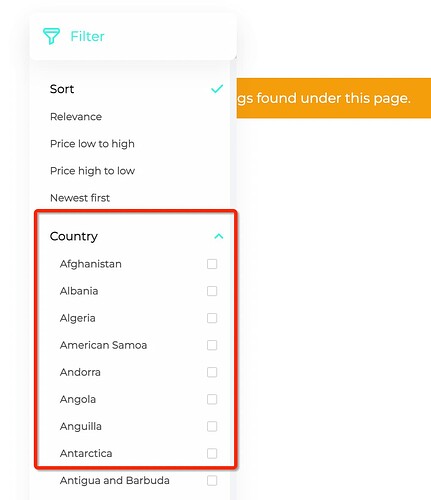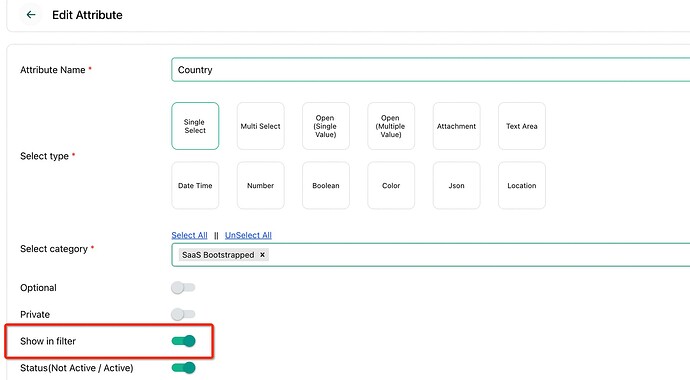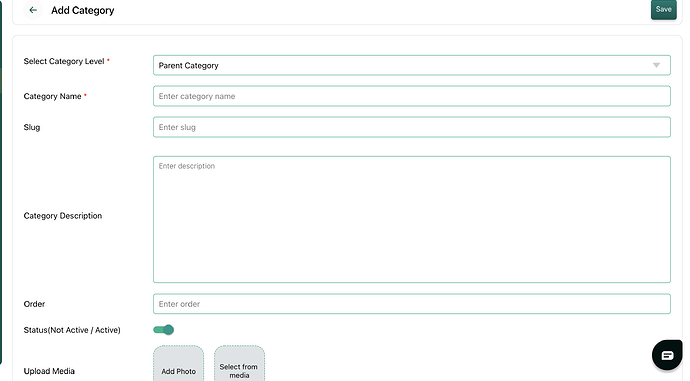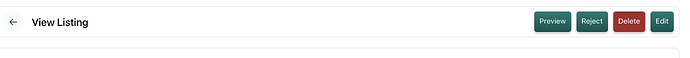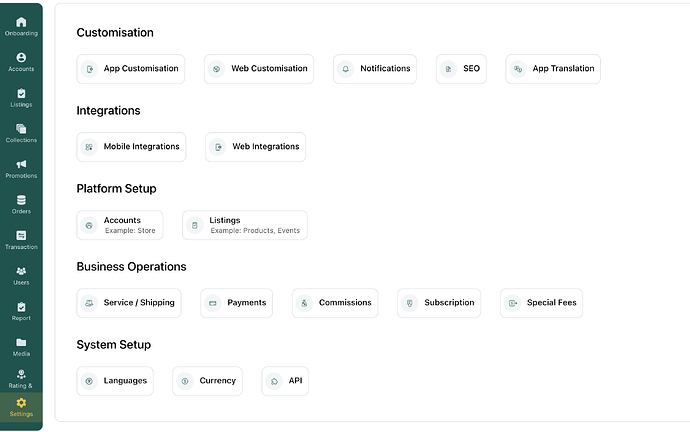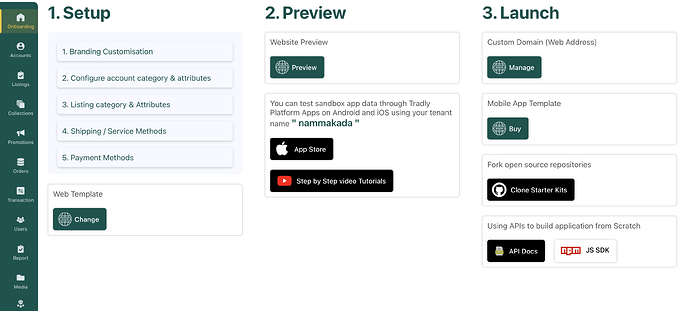We expect March to provide miracle updates, but it’s not ![]() There are pending things still to be released! However here is what’s new in SuperAdmin.
There are pending things still to be released! However here is what’s new in SuperAdmin.
- Now you have more options to browse items in the SuperAdmin.
- Mini workflow management to manage your accounts and listings.
- Sort & Filter
- SEO features
- Enhancement to existing features (Add listing, Add Categories, Add Attribute Values)
3 more views in every possible blocks
Map View on listings and Accounts
- This helps you to identify where your most listings are posted or most accounts are created. In a common local marketplaces, the more the items in particular area (density), better the liquidity.
Board View on listings and Accounts
- You can change the status of listings and account simply like a task management system.
- The board view helps you to understand the item status in much clear way than before
Board View on Order Status
- Inspired by the deal management system by sales people and CRM, you can identify where the most order stuck.
- Helps your shipment and operation team to identify where the most bottlenecks are.
- Every items you see in everywhere is clickable, so you can easily navigate to the item detail page
Grid View - The favourite of everyone
- You can browse Listings, Accounts in Grid View to understand visually the items
Sort and Filter
- The much waited feature. Now you can sort and filter the listings with any views.
- There are other set of filters we are planning to roll out in the coming weeks. If you have any ideas/requirements, add in the comments.
Bulk Add Values
Too late to realise that our customers wanted bulk upload values from excel sheet/ CSV. Imagine you want to upload all countries in a single click. Now you can copy / paste from a CSV file into attributes values
Control what to show in Filter in website/apps
- Before activating countries in Filter
- After activating countries in filter
- Under each attributes, you can control the status
Meta Everywhere
When you add a new category or new listings from Superadmin
- You can configure custom slug . (What is Slug?)
- Add custom meta details for SEO
- Add order number (So based on order number, the categories will be shown in front. Starting from 1)
Minor Enhancements
-
You can preview the listing on the website navigating from the SuperAdmin
-
Regrouped the blocks based on the settings type
-
Home Page to help onboarding, We are continuously trying to improve the onboarding and looking for feedbacks from you