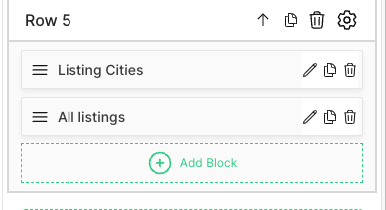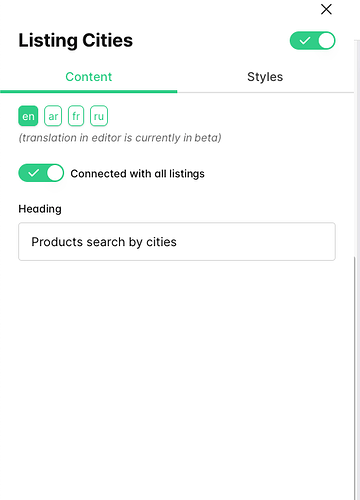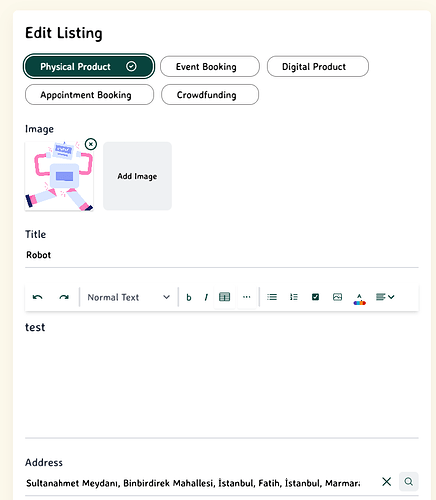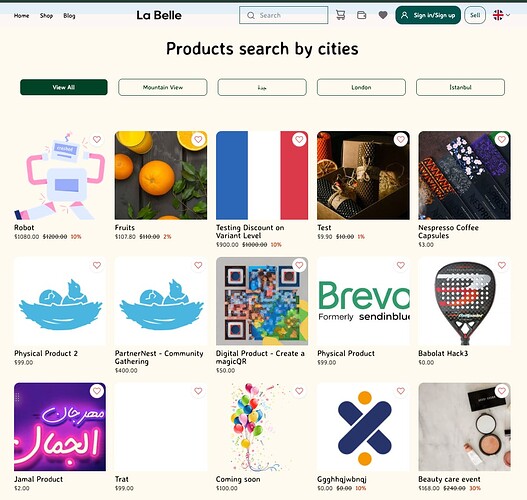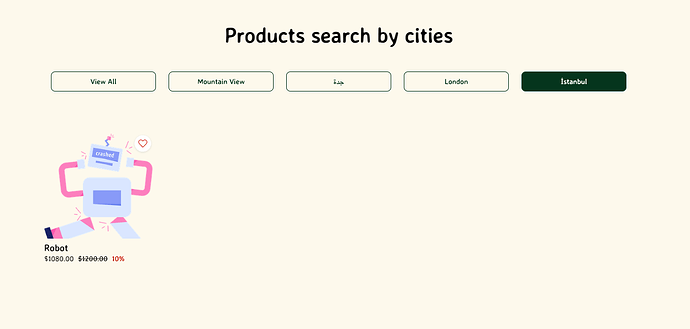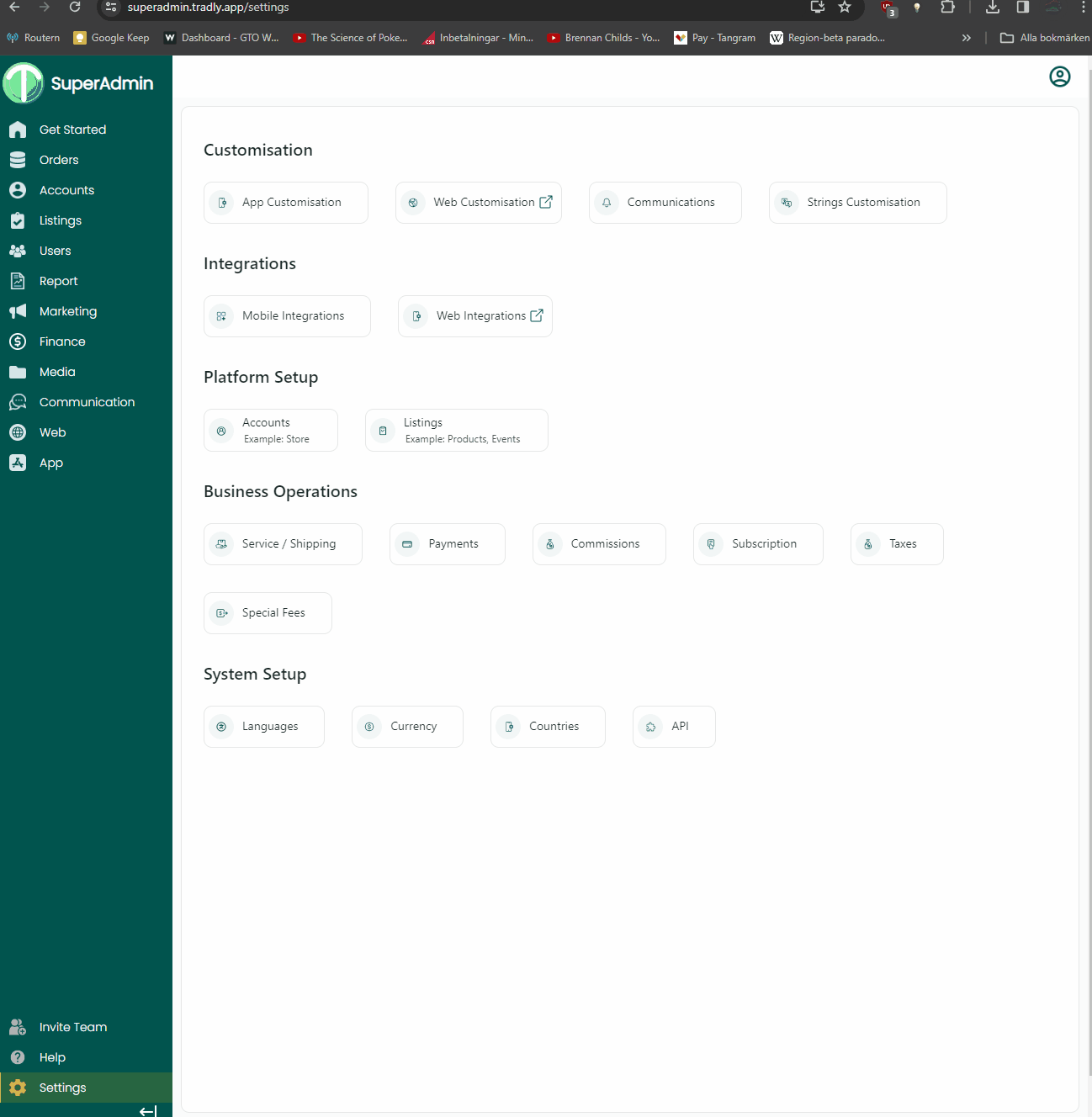Hello,
I have a platform with listings of different type experiences in cities in norway. I’d like for my category grid on the main page (see attached image) be cities instead of experience type. What is the best way to do this? I’d imagine i could just create cities as a parent category, but i’d still like to have experience type when filtering the listings so that might not be the best solution. Thanks
1 Like
Hi ,
Thank you for getting in touch. If you want to display listings based on city, we recommend using our Cities block along with the All Listings block. This way, you can achieve the same goal without having to change or create categories based on the city name. The category can be anything based on your listing variation.
Here’s a step-by-step guide on how to use the Cities Block and All Listings Block:
-
Enable GEO address from super admin listing configuration .
-
Create a row with these two blocks in the editor:
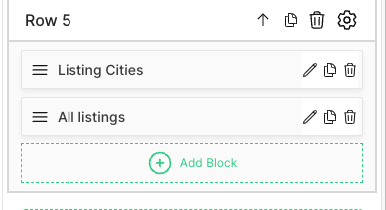
-
Enable the ‘Listing Cities’ Block ‘connected with All Listings’.
-
Create a listing with an address like this . When you search for an address, make sure to select the one with the proper city in the title. :
-
Finally, Istanbul will be added as a city to the list on the home page, and you can filter listings by city.
We store the city name when you add a listing with an address, and listings are filterable by city. We suggest using this method because it works with the default behavior without changing the category.
If you face any issues setting this up, please let us know, and we will help you further.
Thank you for your question.
Hi Jakob
Thanks for your question. As suggested, you could use default geo field in listings which will load the cities. And also this could help you to create map view when using geo field
However if that doesn’t work for you and you want to have custom City names. You could create cities as category. And then create experiences under attributes. So experiences will be available in filter as well.
Let us know if you face any other challenges.
Thank you for the answer.
I actually tried this approach, however for some small cities the filter did not catch the city. For example im doing a local norwegian marketplace and Oslo did show up, but a small city call Fedje did not, despite the city showing up as an option when searching in the location field.
In Listing configuration when i select Geo adress and press save, the next time i go back into listing configuration the geo address is not selected. I attached a gif to show this issue.
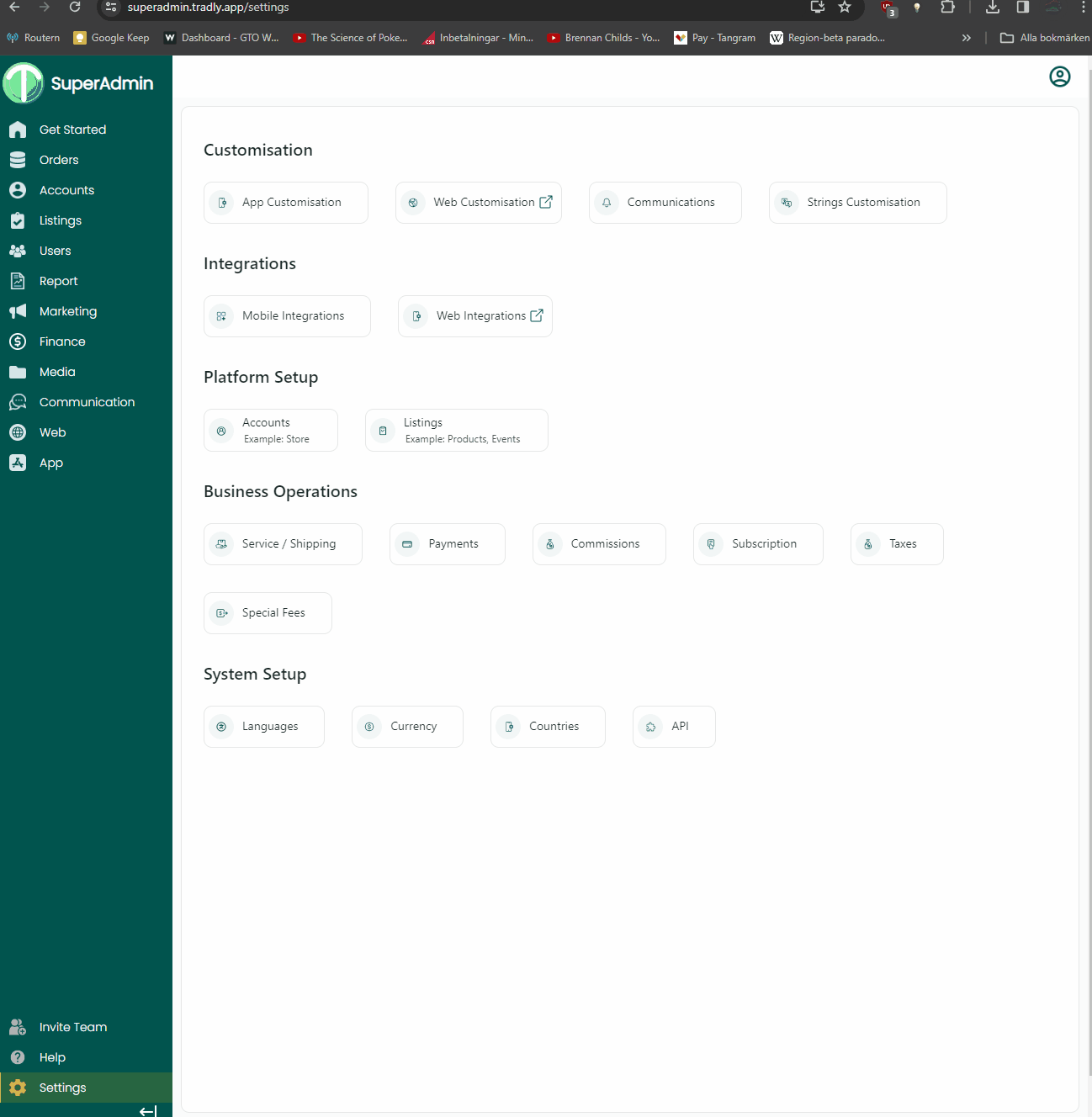
Thank you for the answer.
Yes this is the approach i went with currently, as some small norwegian cities did not show up in the cities filter.
We are checking this issue. Keeping you posted.