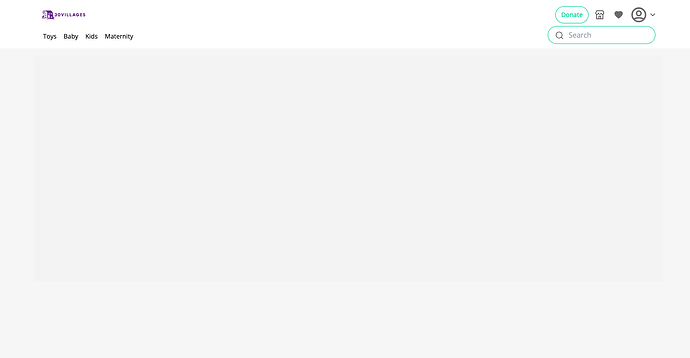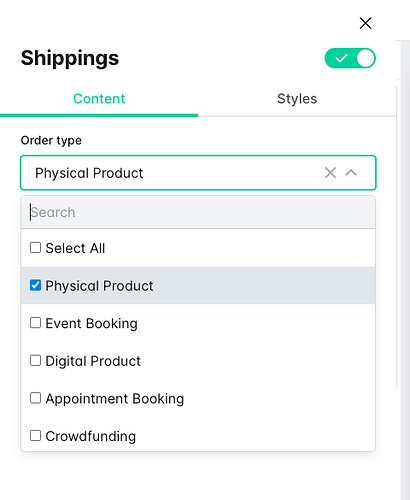Tradly Editor V2 templates allows you to fully customize the checkout logic. When you are duplicating any template, the system copied the base setup as it is and you can modify them as per your needs.
-
Under the EDITOR > Checkout Page
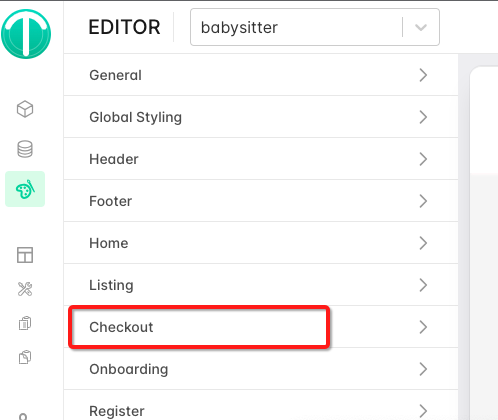
-
Go to each block and select for which LISTING TYPE you want the block to show.
For example: Shipping may not be needed for all listing type except PHYSICAL PRODUCT.
This is how you can setup the checkout logic. If you have any questions, let us know.