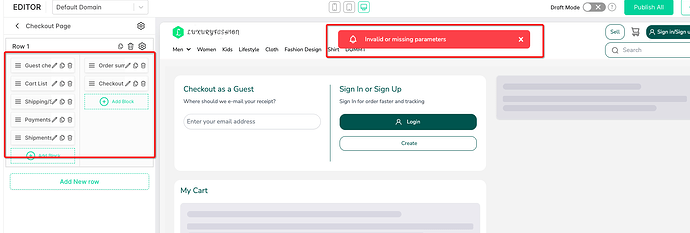You might encounter a notification saying “Invalid or missing parameters”
Simple Answer:
Ignore this error if you are seeing in editor. As the editor is just for a preview, you might not see 100% accuracy of real website here.
Proper Solution:
See what’s the blocks added in checkout page. And make sure the same blocks feature are activated in Superadmin as well.
This issue happens easily when you are duplicating a template. Because duplicated templates have configuration on DOMAIN LEVEL. but the same DOMAIN level configuration may not be done in SuperAdmin. That’s why you will see this sort of error.
Example:
-
You have a
CART COMMISSIONblock in checkout (Editor). but noCART commissionactivated in Superadmin -
You have a
Demand commissionblock in checkout (Editor). but noDemand Commissionsetup in superadmin.